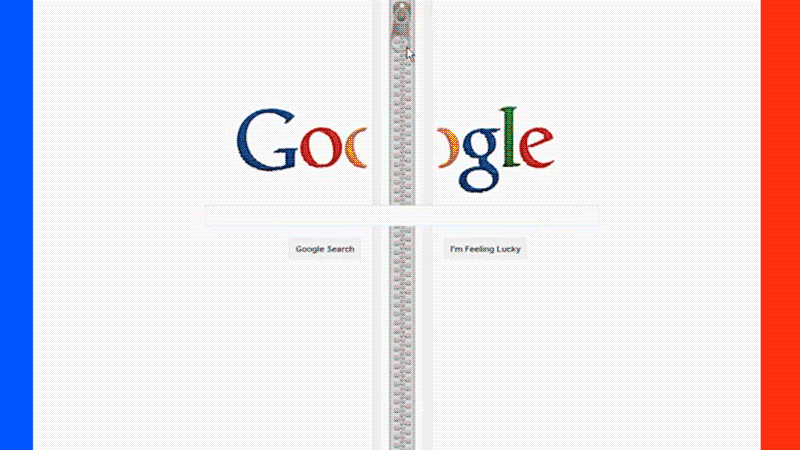20 Secret Google Hacks You Need to Know
If you know what to search for you can unlock the Friends Easter egg, googly eyes, the Loch Ness monster and more!
20 Secret Google Hacks You Need to Know
If you know what to search for you can unlock the Friends Easter egg, googly eyes, the Loch Ness monster and more!
Did you know that by searching for certain keywords and phrases in Google you can make it do tricks? Here are 20 fun hacks that you can try on Google right away.
While some searches fun effects like a 'barrel roll' or making things tilt as if by magic, others let you play awesome retro video games like Pac-Man for free. How cool is that?
Check out this list of some of the best Google hacks, and then head on over to our selection of the best ever Google tricks or our list of hidden Google games. Go Google!
1. Googly Eyes
Type 'Googly Eyes' and hit enter or click search, and you'll see the Google logo get a pair of eyes which will follow your cursor around the page!
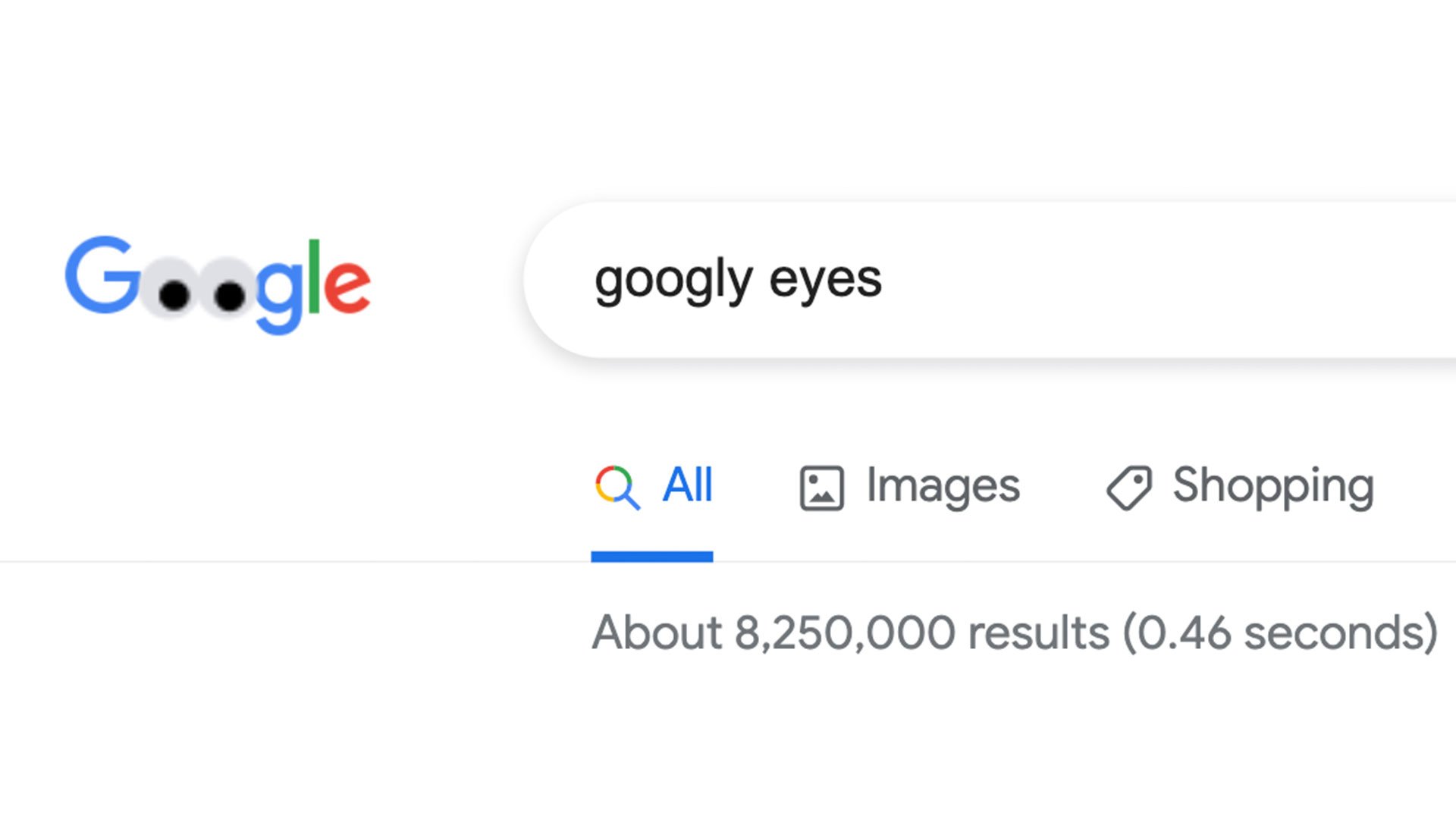
2. This is how Google rolls!
Type 'Roll Dice' then hit enter or click search, and you'll be presented with six virtual dice to play with. Pretty handy if you're playing a board game and missing that vital cube!
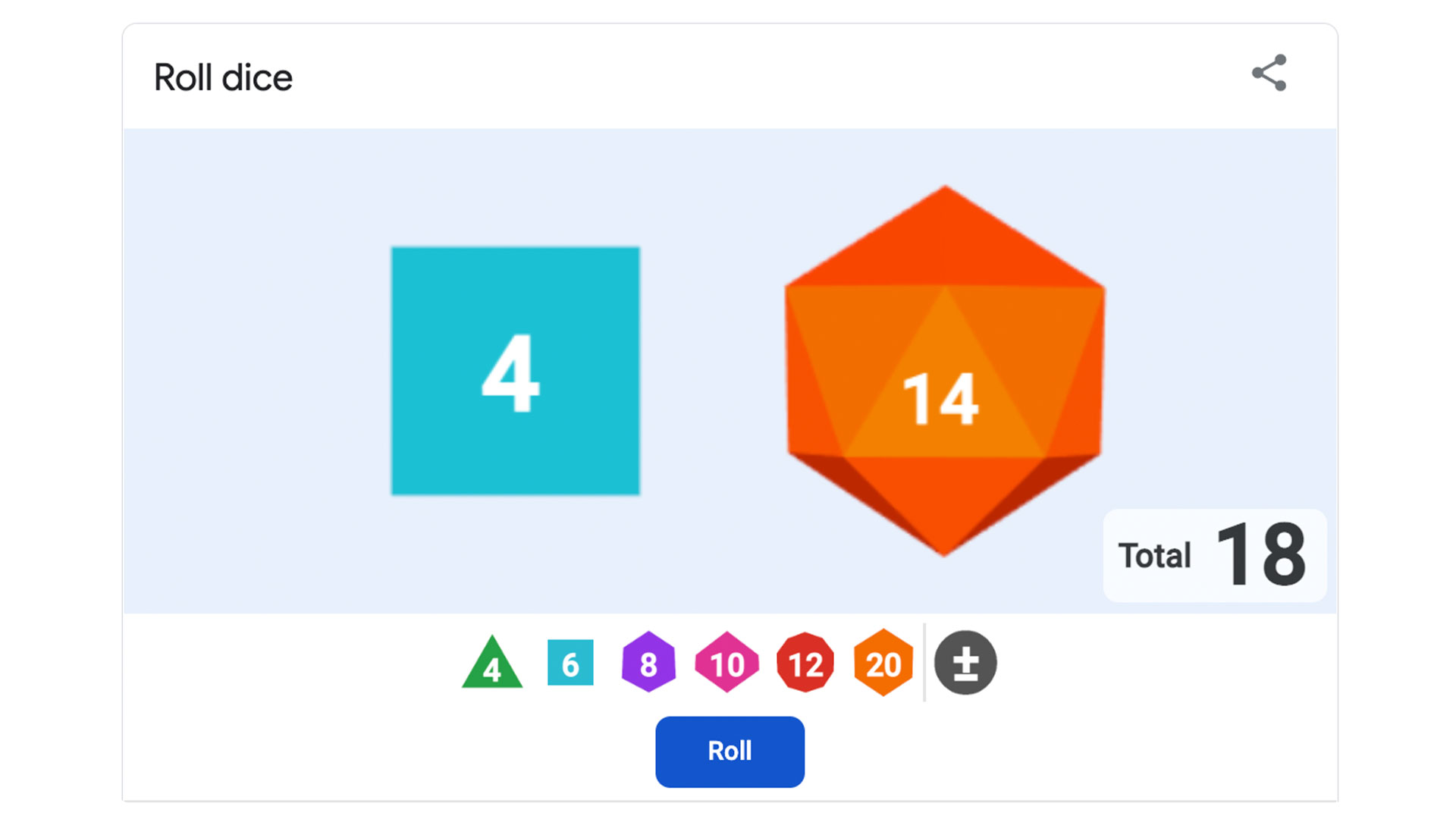
3. Friends Characters
Type 'Friends characters' then hit enter or click search. You'll see pictures of all the main characters from the TV show. Click on one and you'll see a little symbol connected with that actor. We recommend you click on the Ross symbol a few times!

4. DVD screensaver
Type 'DVD screensaver' then press enter or click search. Once you see the results, click on the logo in the top left corner and watch what happens.
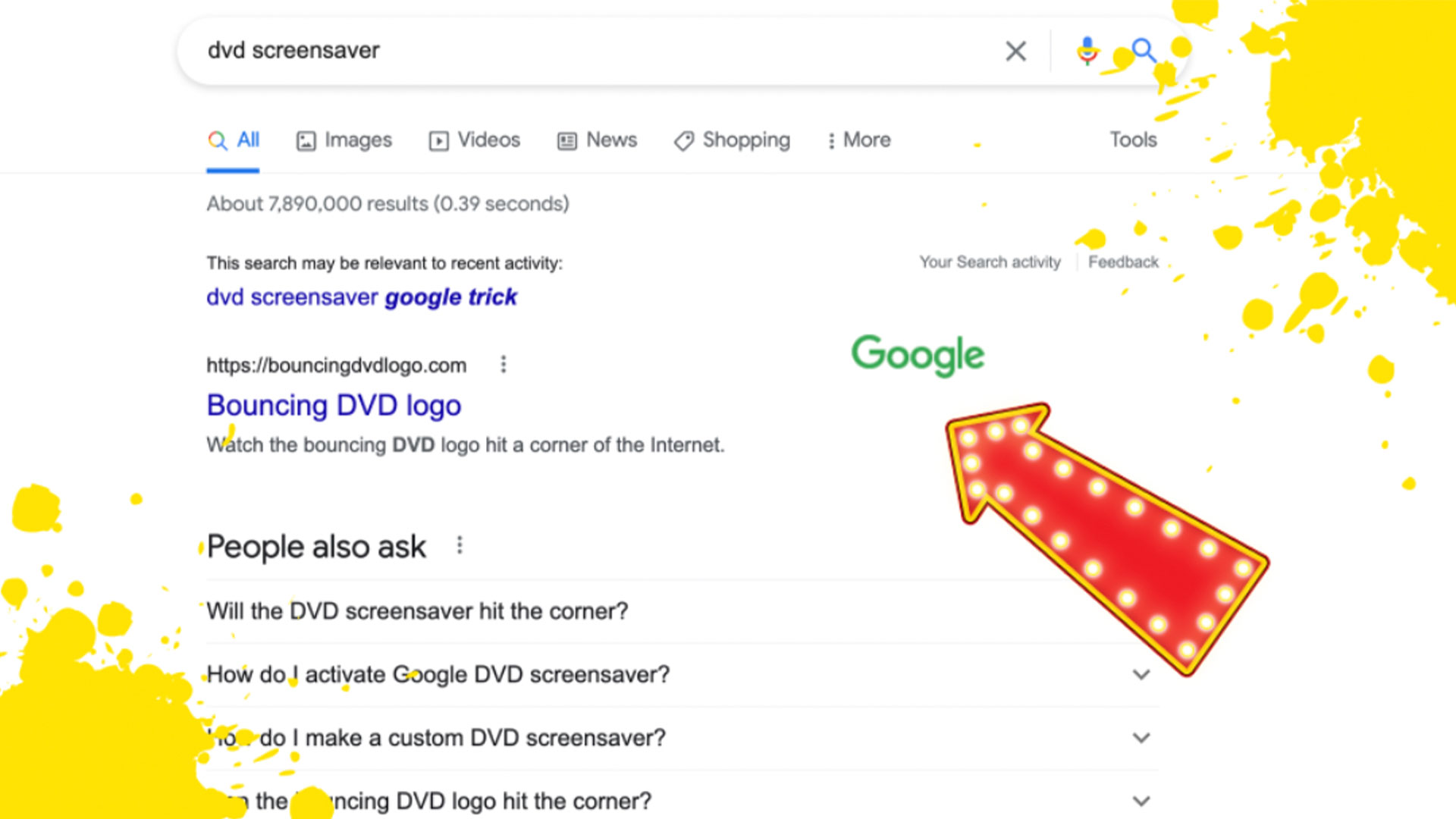
5. Loch Ness Monster
If you type 'Loch Ness' then hit enter or click search, you'll be shown an image linked to Google Maps. Check out what's happened to the little yellow character in the corner!

6. Old-fashioned Google
Type 'Google in 1998' then press enter or click search. The results page will show you what Google originally looked like when it was first launched. It'll bring back lots of memories for all the grown-ups. Ask them what dial-up modems are while they're having a look!
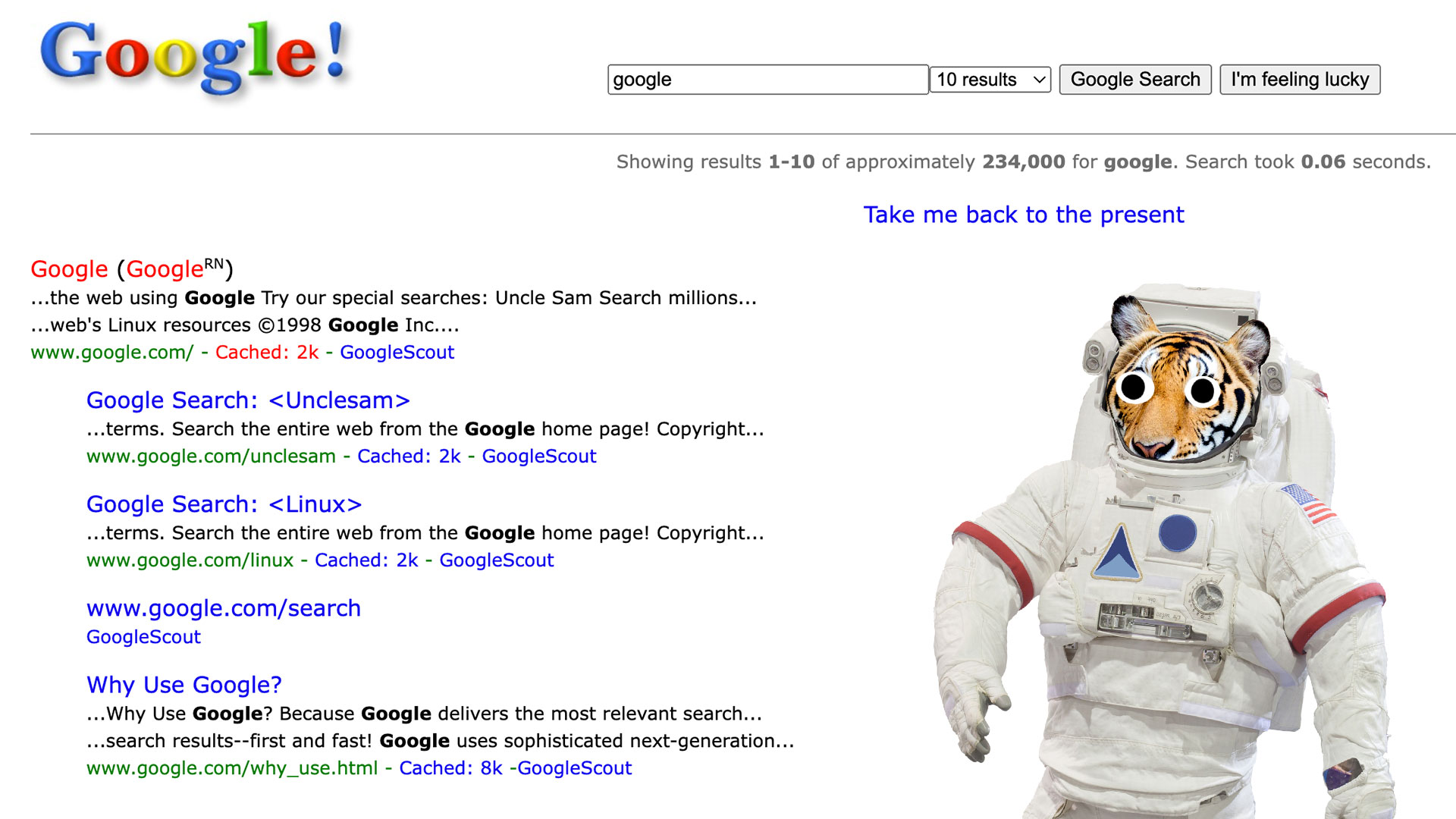
7. Diwali
Type 'Diwali' then press enter or click search. See that moving lamp? Click on that, and you'll be able to play a lamp lighting game which completely safe and doesn't involve actual flames!
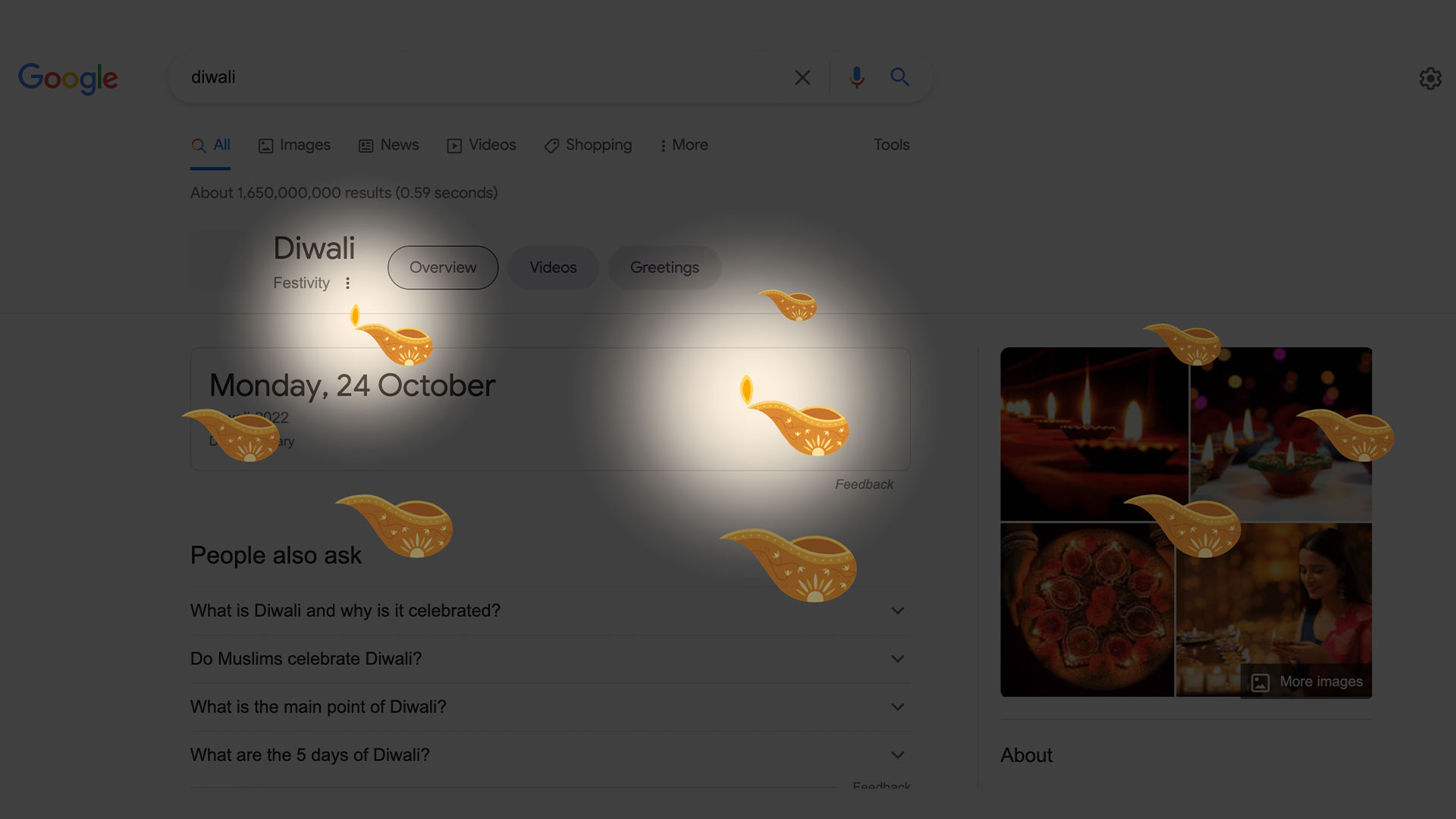
8. Anagram
Type 'anagram' then press enter or click search. You'll be presented with an anagram. Classic Google!
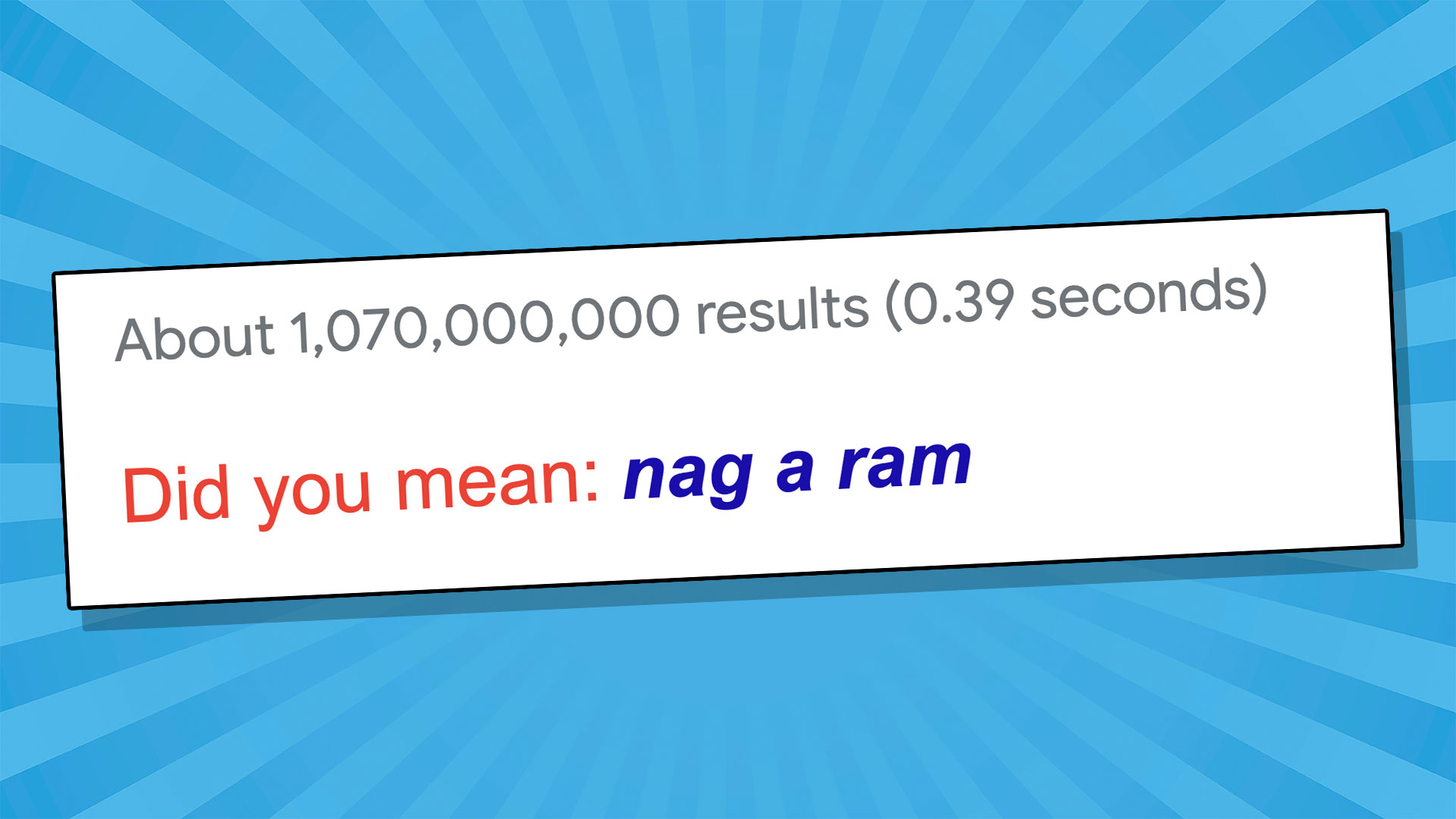
9. Animal Sounds
Forgotten what noise an animal makes or simply want to hone that tricky farmyard impression? Type 'animal sounds' then press enter or click search. There you go, a cow does say moo after all. Thanks, Google!
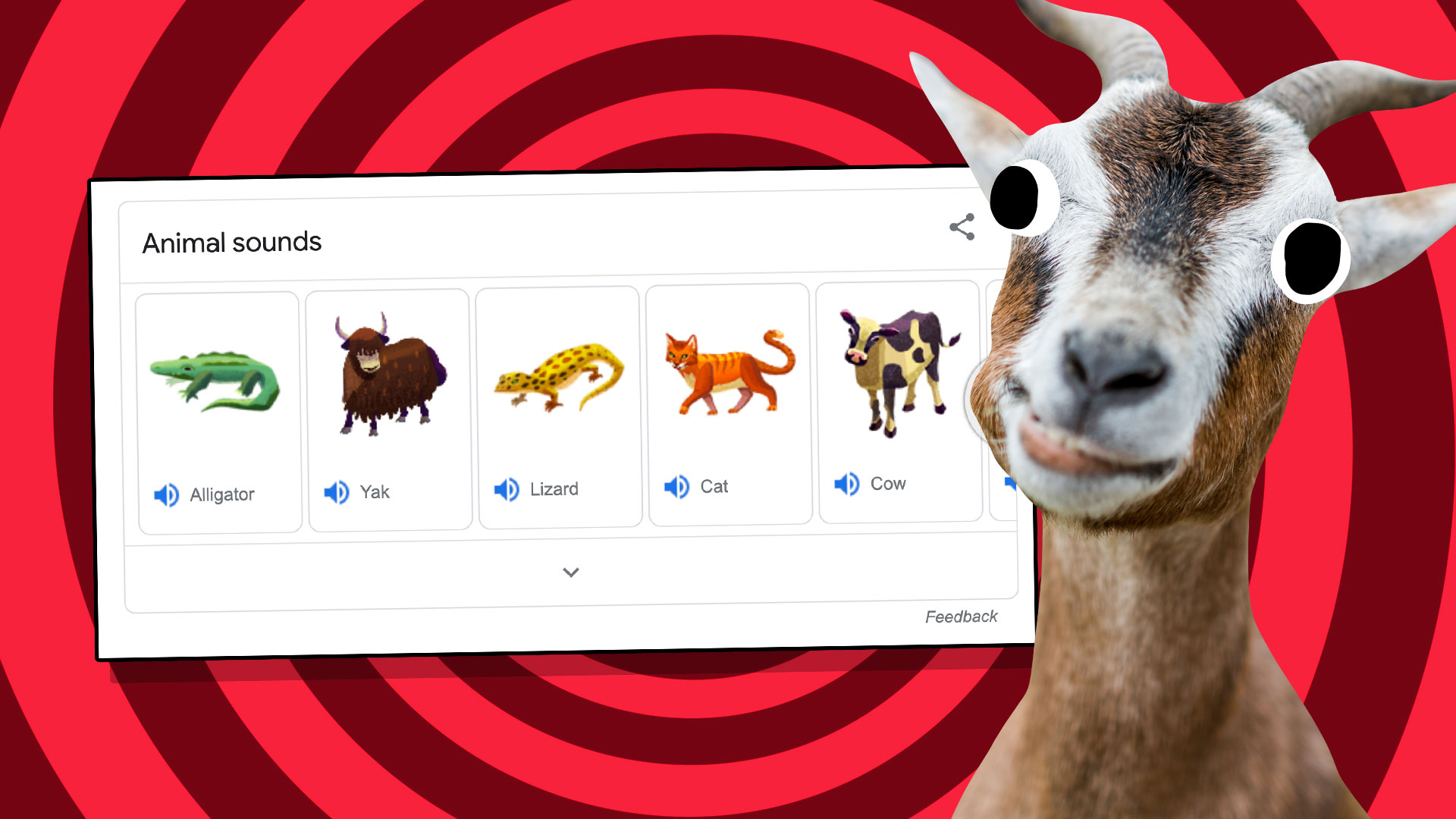
10. Is Google Working?
Google is an amazing tool to look up anything. Very rarely, there may be a problem which means the search function isn't working correctly. Find out if it's working by typing 'Is Google Down' and they'll tell you! Pretty handy, especially if you're on an archaeological dig and there's a dinosaur pestering you with questions!

11. Google Logo History
Google's logo has evolved over the last two decades. Type in 'Google logo history' into its search bar and click enter. You'll be treated to a short slideshow of how the Google logo has changed since it first appeared in 1998.

12. Blink!
Type 'Do a blink html' and hit enter or click search. Gasp in amazement as your search terms disappear, then return! Over and over again. Yes, certain words appear to be blinking.

13. Barrel Roll
Type 'Do a barrel roll' and hit enter or click search, and watch it roll!
14. Make everything go wonky!
Type 'askew' and hit enter or click search. The screen will tilt to one side, like you're looking at a laptop on a ship during a storm.
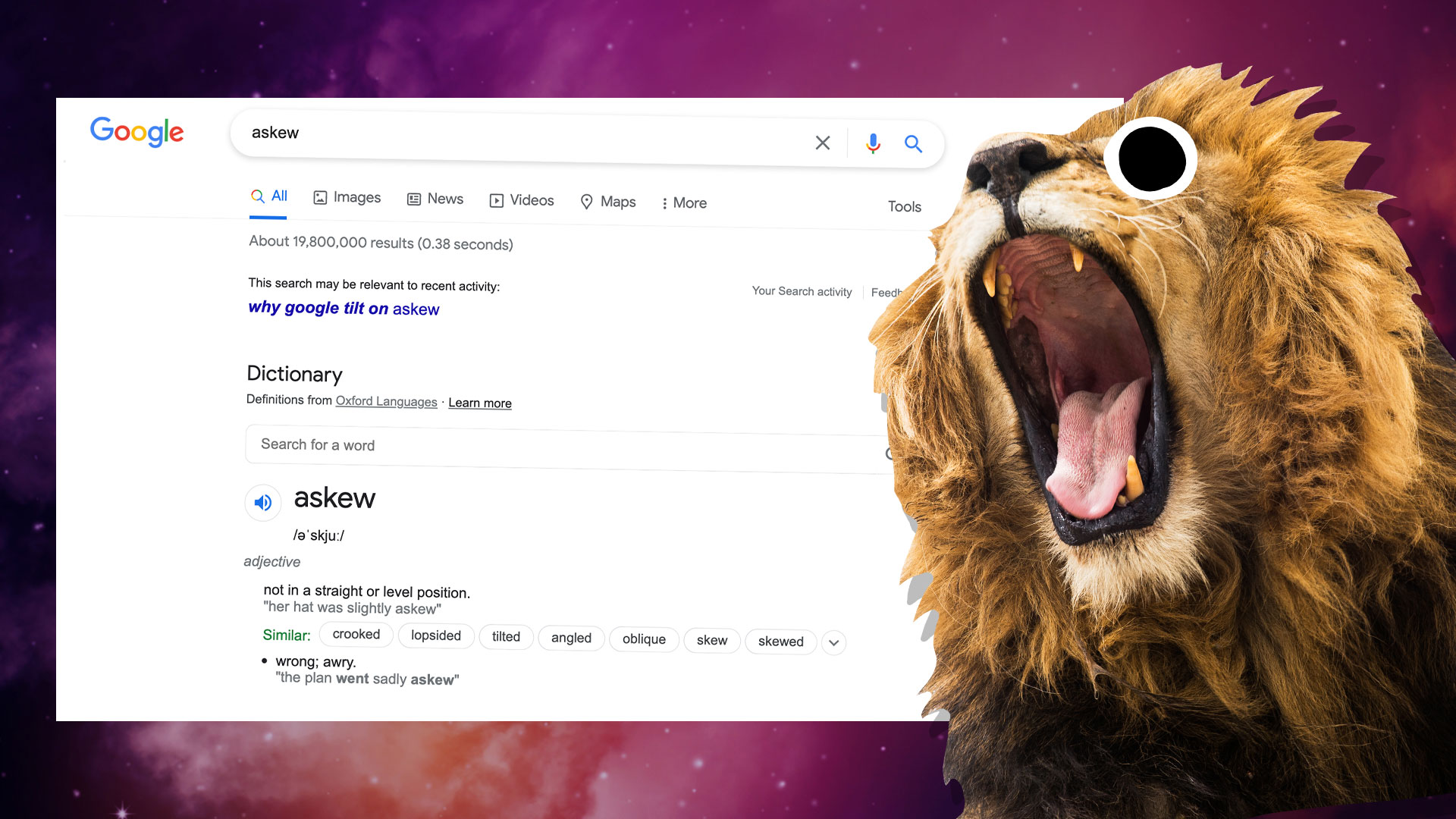
15. Learn how to say really BIG numbers!
Type in a big number up to 8 digits, for example, then add '=english'. You can find how to correctly say how many times Dennis has got into mischief (see below).

16. Play a game of Noughts and Crosses!
Search for 'tic tac toe' and hit Enter. Play a game of noughts and crosses or 'tic tac toe' (if you're American) against a friend or yourself (for practice)!
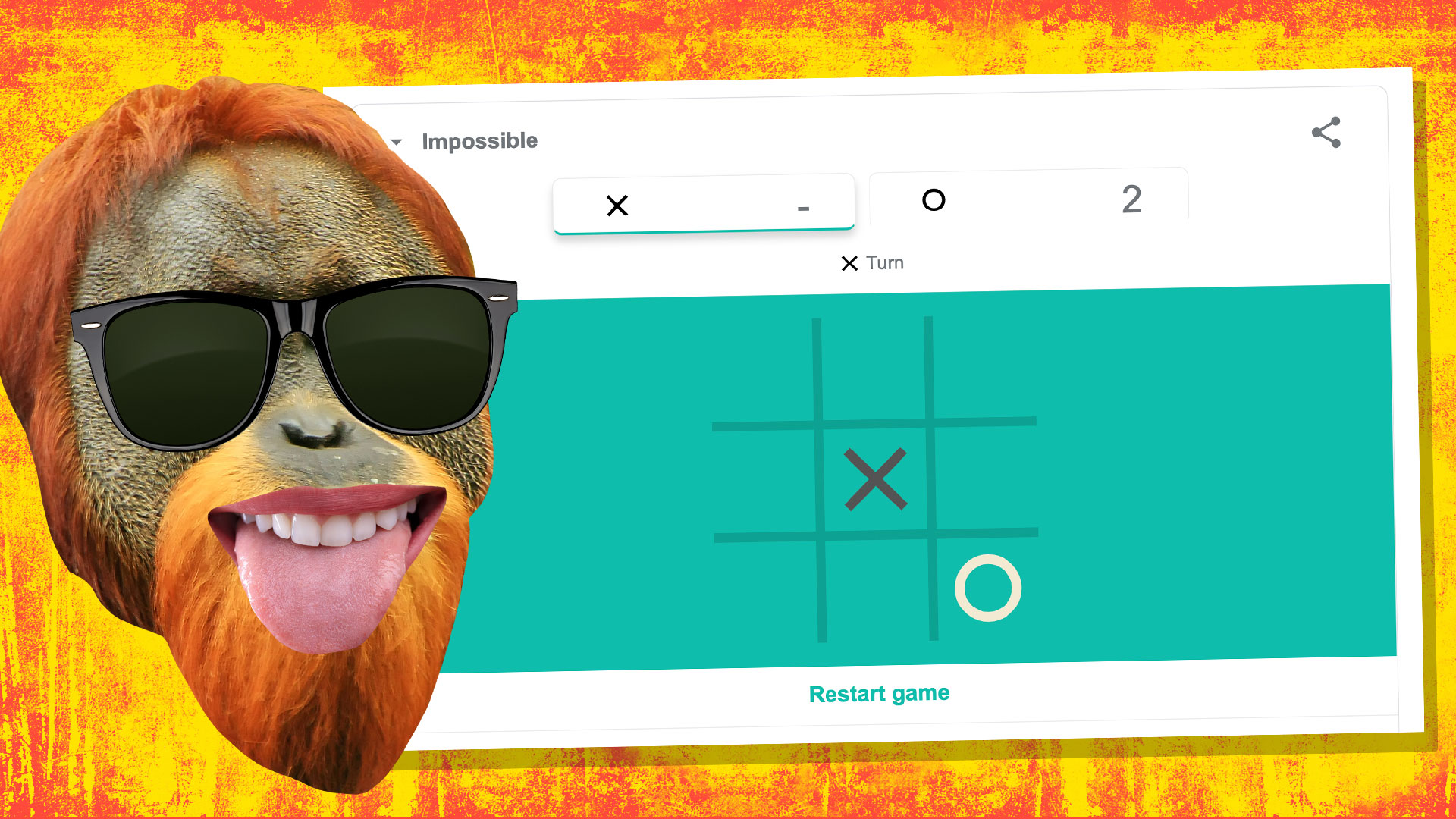
17. Virtual coin flip!
Need to flip a coin but don't have one nearby? Help is at hand. Type in 'flip a coin' and hit enter. You'll be presented with virtual coin to decide those vital 'heads or tails' deciders!
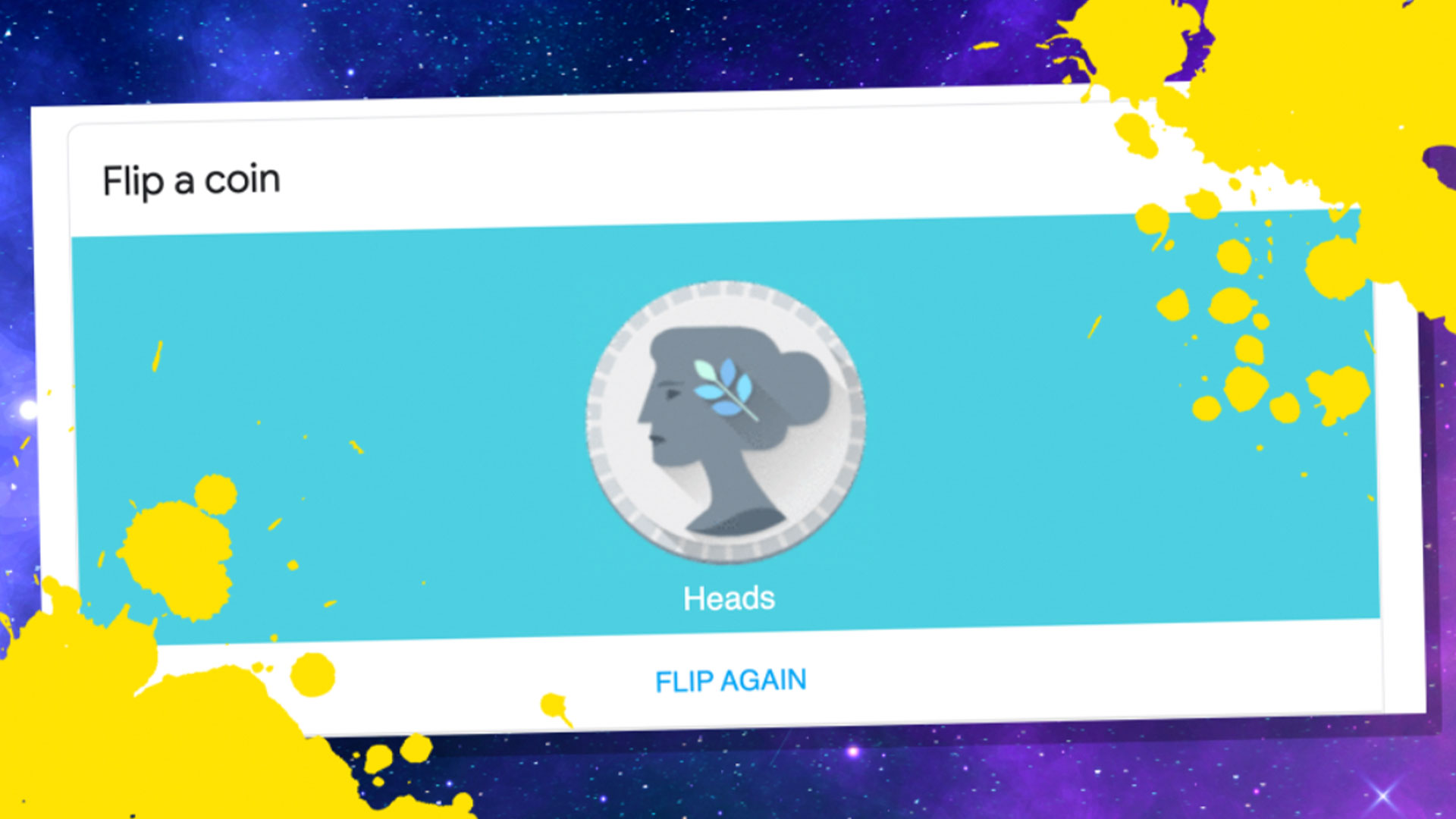
18. Breakout
Search for 'Atari Breakout' then click Images on the results page. Then use the arrow keys or your mouse to keep the ball in play!
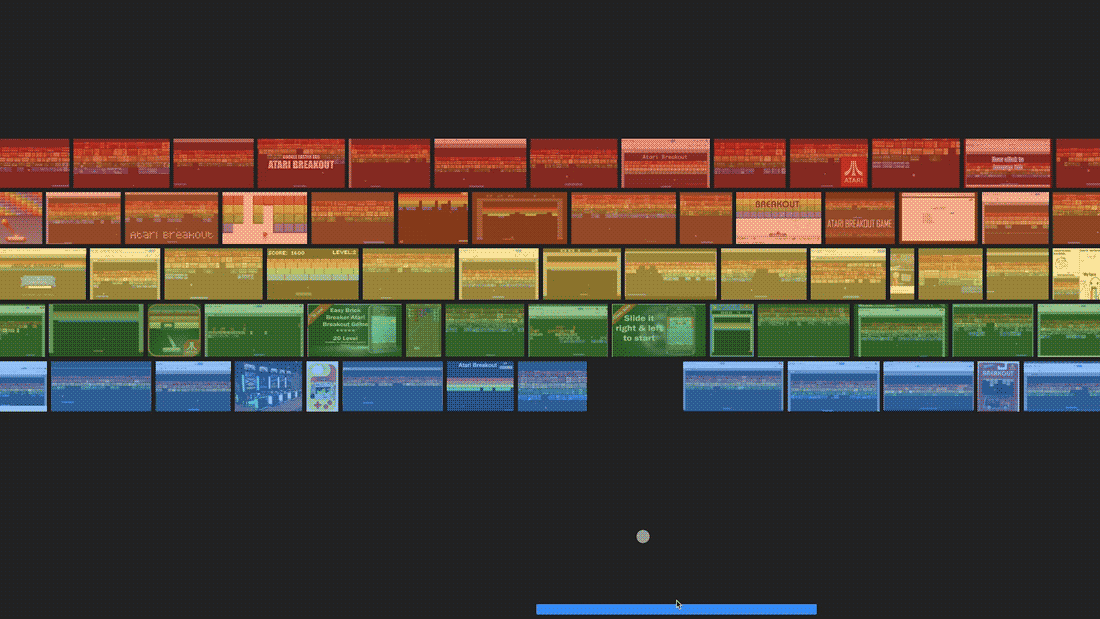
19. Google Pacman
Type 'Google Pacman' and hit I'm Feeling Lucky. Then click Insert Coin and you're playing Pacman! Eat all of the circles and avoid the ghosts.
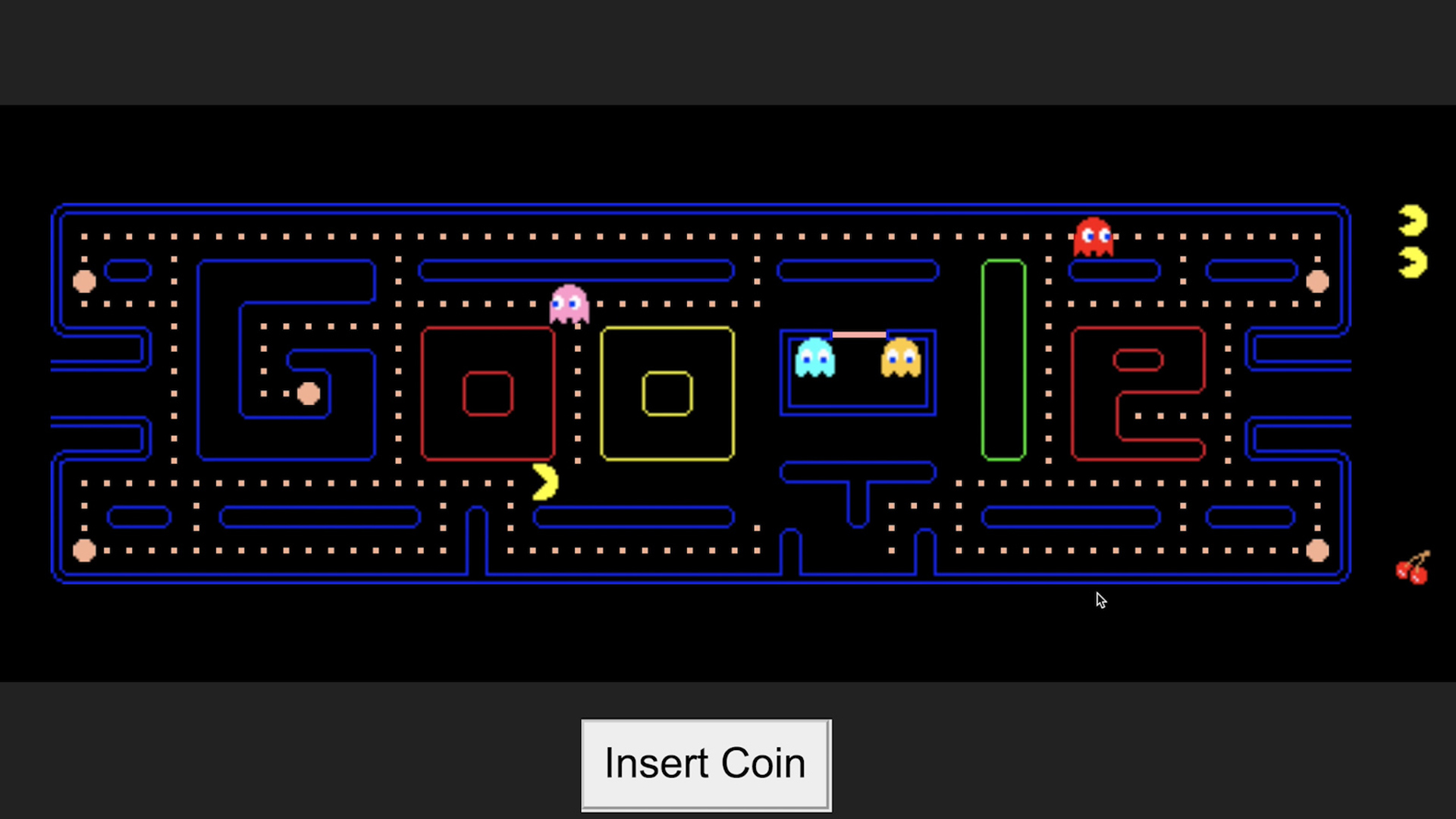
20. That's a fast hedgehog!
Search for 'Green Hill Zone' and hit Enter. Click on Sonic for a sonic surprise!